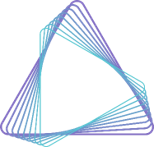MD5 Verification Methods
Windows Platform
- Open the
md5check.exefile located in theRawdatafolder to begin the check. - If all samples show "Pass" or "OK", it indicates that the check was successful.
TIP
If the md5check.exe file is not present, please click here to download it and save it to the Rawdata folder before running it.
macOS Platform(Only for Apple silicon)
- Open Terminal
- Use the
cdcommand to navigate to the directory containing the MD5 verification files - Run the following command:bash
curl -o md5check https://azenta-transfer-doc.oss-cn-hangzhou.aliyuncs.com/public/md5check/md5check-darwin-arm64bashchmod +x md5checkbash./md5check
Linux Platform
- Open Terminal
- Use the
cdcommand to navigate to the directory containing the MD5 verification files - Run the following command:bash
md5sum -c md5.md5